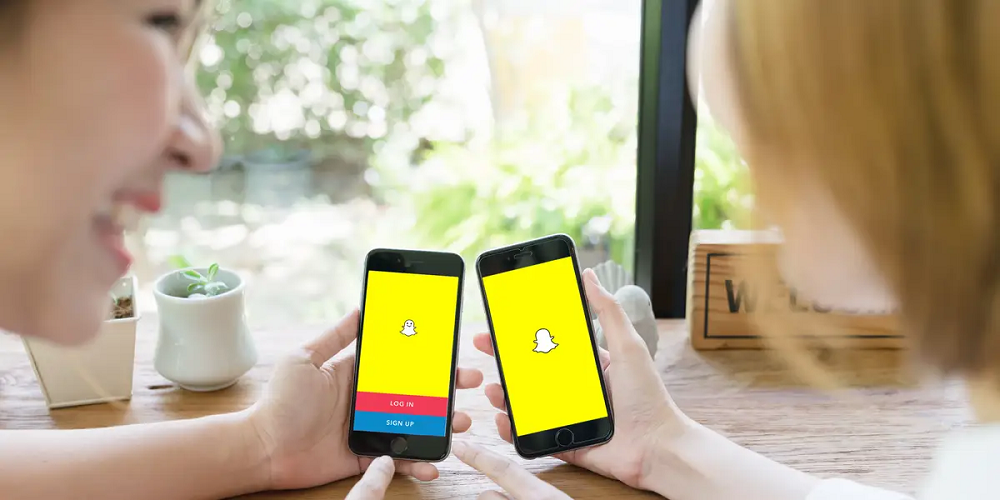Contents
- 1 1. How to find someone on Snapchat through phone contacts
- 2 2. How to Find people on Snapchat using the Search feature
- 3 3. To add someone on Snapchat when you’re with them (in person)
- 4 To add users on Snapchat through their profile link or Snapcode (not in person)
- 5 4. Find Someone On Snapchat Using URL
- 6 Is it possible to locate nearby friends using the ‘Quick Add’ feature?
- 7 Frequently Asked Questions (FAQs)
- 7.1 Is it possible to add someone on Snapchat without knowing their username?
- 7.2 Is it possible to locate a person on Snapchat if they have blocked you?
- 7.3 Is it possible to add someone on Snapchat if I don’t have their phone number saved in my contacts?
- 7.4 Does Snapchat notify people when we add them?
Find someone on Snapchat can be a breeze with a few simple methods at your disposal. If you’re not privy to their username, fret not. You can effortlessly add new friends by either inputting their phone number or by syncing your phone contacts. Additionally, the Search feature allows you to type in their name or username, providing you with a list of suggestions after just three letters. Moreover, if you’re in close proximity, scanning their Snapcode through the app is another quick way to connect.
However, it’s worth noting that the ‘Add Nearby’ feature, which allowed users to find others in their vicinity, has been disabled since 2017. So, for those instances where you’re looking to connect with someone on Snapchat, these methods should cover you comprehensively.
Read More: Delete the Snapchat Story: A Comprehensive Guide
1. How to find someone on Snapchat through phone contacts
To locate friends on Snapchat using your mobile device, follow these steps:
- Open the Snapchat app on your phone and tap your profile icon, which is located at the top of the screen.
- Just below your Snap icon and username, you’ll find an option to “Find friends on Snapchat.” Click on this option to sync your phone contacts with the app.
- Alternatively, you can access the ‘Add friends’ icon on the Snapchat home screen. Then, select the ‘All contacts’ button to initiate the contact syncing process.
- When prompted, press “Continue” and grant Snapchat permission to access your contacts. To do this, choose the appropriate option in the pop-up window on your device.
- These steps will help you easily connect with friends and acquaintances on Snapchat by syncing your contacts with the app.
By pressing the ‘Add Friends’ button, you’ll be able to view all the users in your contacts who are on Snapchat.
- Click the ‘Add’ button to send a request to these users.
- If you want to invite contacts who aren’t on Snapchat, simply press the ‘Invite’ button displayed in the list.
2. How to Find people on Snapchat using the Search feature
- Open the Snapchat app and tap the magnifying glass or search button located at the top of the screen.
- In the search bar, begin typing the name or username of the user you’re looking for.
- Once you’ve typed three letters, you should receive suggestions for people you can add. If the user you’re looking for doesn’t appear, continue typing.
- When you find the user you’ve been searching for, press the ‘Add’ button.
- If you don’t recall the exact username, you can also press the ‘View More’ button to see other users with a similar username.
Upon tapping the search button, you’ll also find a list of users in the ‘Quick Add’ section. To explore more suggestions, simply press the ‘View More’ button. If you come across someone you’d like to connect with, hit the ‘Add’ button to send them a request. These suggestions are generated based on your current Friends list, Contacts, and location.
3. To add someone on Snapchat when you’re with them (in person)
If you are physically with the user, you can use their Snap code to add them on Snapchat.
- Ask the person to open their Snapchat app and tap on their profile icon.
- Next, they should click on the Snap icon to display their unique Snapcode.
- Open your Snapchat app and position the camera to capture their Snapcode; there’s no need to take a picture.
- Snapchat will scan the code, and once scanned, it will display the user’s profile on your screen. From there, you can simply press the ‘Add friend’ button to connect with them.
To add users on Snapchat through their profile link or Snapcode (not in person)
- Request the user to open Snapchat and click on their profile icon.
- Instruct them to tap on the ‘Share Snapcode’ option.
- Next, ask them to select the app through which they want to share the URL and Snap icon with you.
- Once received, save it on your device.
- Proceed to the ‘Add Friends’ option and tap the icon in the search bar. Select the image from your gallery to save it.
- Alternatively, you can click on the shared profile link, which will redirect you to the user’s profile on Snapchat.
- On their profile, click the ‘Add friend’ option to add them.
4. Find Someone On Snapchat Using URL
To find someone on Snapchat using a URL, follow these steps:
- Ask the person to share their Snapchat profile URL with you.
- Click on the URL to open it in your web browser.
- The link will redirect you to the user’s Snapchat profile.
- On their profile, click the ‘Add friend’ option to send them a friend request on Snapchat.
Is it possible to locate nearby friends using the ‘Quick Add’ feature?
You used to be able to find nearby friends on Snapchat through the ‘Quick Add’ option, but this feature, known as ‘Add Nearby,’ has been disabled since 2017. This function allowed users to easily discover fellow Snapchat users in close proximity, provided they had the feature enabled. Unfortunately, this option is no longer available. To find someone on Snapchat, you’ll need to utilize one of the three methods mentioned above.
Frequently Asked Questions (FAQs)
Is it possible to add someone on Snapchat without knowing their username?
Yes, you can easily add new friends on Snapchat even if you don’t know their username.This can be done by either adding their phone number or by syncing your phone contacts.
Is it possible to locate a person on Snapchat if they have blocked you?
Unfortunately, no. If a person has blocked you on Snapchat, you won’t be able to find them on the platform. However, if you’ve been unfriended but not blocked, you may still be able to discover them in the search list.
Is it possible to add someone on Snapchat if I don’t have their phone number saved in my contacts?
Yes, you can add someone on Snapchat by searching for them using their username, even if you don’t have their phone number saved in your contacts.
Does Snapchat notify people when we add them?
Yes, both the sender and the receiver receive notifications when friend requests are sent and accepted.