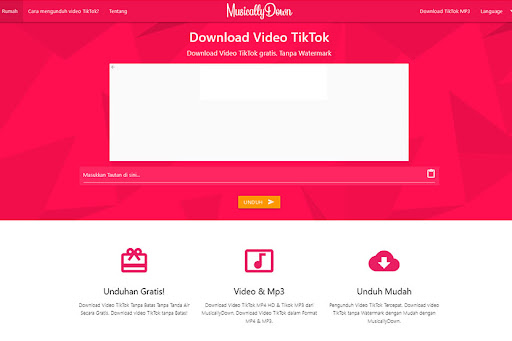Do you want to deactivate, delete Instagram account forever? Although this is the most fashionable social network at the moment, for different reasons you may be thinking of completely eliminating your traces from this platform. If so, you are in the right place.
Curiously, the option to “delete account” does not appear anywhere in the App and only the “deactivate button” is visible . You should know that there is a hidden way to do it, which is what I want to talk about today.
Of course, always make sure that the decision to permanently delete your presence in it is the correct one, because then you would lose everything (photos, videos, memories…) and you will not be able to recover it.
How To Delete Instagram Account Permanently?
First of all, if what you want is to delete your Instagram forever, you must carry out the steps that I will explain below.
NOTE : keep in mind that to deactivate or delete an account you must do it from a computer and not from your mobile.
1. Access your profile
The first step to delete it is to access it using your password and email, in the same way you proceeded previously to leave it as inactive.
Therefore, enter from instagram.com.
2. Make a backup
Rescue the content you want to keep.
It is very likely that before closing it completely, you will want to review it in case you want to save some of your Instagram posts.
To do this, I recommend you download them and then transfer them to a removable hard drive, a flash drive or to the cloud.
Luckily, Instagram makes it easy for you and you can make a backup copy of your posts, comments…
From the PC, go to “Settings”, “Privacy and Security” and choose the “Data download” option. Or if you prefer, go directly to this link to download your Instagram backup.
You are also interested in reading:
- How to download Instagram photos from the computer or mobile?
- How to download videos from Instagram Online?
3. Go to the link to delete account
As is often the case in all social networks, the option to delete it forever is quite out of sight for users, since they are obviously not interested in losing followers.
In the case of this, although you could reach this option by clicking on several options, the fastest way is to click on this direct link.
4. Reason for leaving
As when deactivating it, the application will ask you the reason for abandoning it.
What I do not know is if it will be for reasons of improving the service, based on the responses of the users, or as a simple previous step to delay “the inevitable”.
5. Re-enter password
After selecting an option, the application will ask you again to enter your password, as a security measure to prevent anyone other than yourself from deleting it.
6. Click on “Permanently delete my account”
On the same page where it is requested to indicate the reason for closing it and where you will write your password, you have a button with a red background, with the text: “Delete my account permanently”.
Here there will be no turning back, since if you click on it, your account will disappear forever, as well as the content of photos and videos that you had shared with your IG followers.
How to deactivate my Instagram account temporarily?
If instead of choosing to delete yourself from Instagram forever, you just want to deactivate it for a certain time, the steps to follow are the following that I indicate.
NOTE : yes, I must warn you that the process that I describe can only be carried out from a computer, since for security reasons, the platform does not allow it to be done with a smartphone.
1. Access your profile from a computer
First, you must access it from instagram.com, with the profile you want to delete, entering from “Enter” and entering the email you used to register it and the corresponding password.
If you do not remember the password, you must click on the link “ Have you forgotten your password?” and follow the steps that the application will indicate.
2. Edit profile
Once you are inside it, click on your icon, on “Settings” and select the “Edit Profile” option.
3. Select the option “deactivate account”
You must go to the bottom right and click on the link “ Temporarily disable my account ”.
4. Disable the profile
After having selected this option, the platform will be able to ask you a questionnaire, made up of some questions related to why you want to leave it.
You complete it in a few seconds and you will have deactivated your Instagram, so from that moment on, you will be invisible to all other users present on it.
This means that they will not be able to mention you, tag you or anything similar: for all intents and purposes, you will have eliminated your presence in it.
To reactivate it, you will only have to access Instagram again with your data. Deactivation can only be done once a week. If not, it can be understood that you have been hacked or that a bot is using it.
Reasons for wanting to close or delete Instagram account
In this section I will point out the main factors that can make us close our personal or professional profile on this social network:
1. Delete it to create another
This is one of the main reasons to close it permanently. Over time, people mature and want to give another touch to their stay on social networks.
Therefore, you can take time preferring to spend your time in another with which you feel more identified.
2. Lack of use
If you are not using it, the most logical thing is to close it. It does not make any sense to have personal data and photos circulating on the network when you do not get any benefit from it.
3. Couple conflicts
Social networks are sometimes a reason for jealousy and disputes between couples. One way to radically solve this problem is to stop having a presence in it, to save the couple.
The Internet, and especially these social channels, can cause addiction. If you spend too much time on Instagram and you are leaving family, work, etc., it is best to delete it.
On the other hand, it has also been shown that social networks can promote obsessive behaviors . There are many people who fall into anxiety or depression problems for not achieving the notoriety they want.
5. Job search
Knowing the life habits of future employees who will be part of medium and large companies is an increasingly common practice among them.
If you have used the social network to insult others, photos where you are partying somewhat impaired with alcohol or have made inappropriate comments, it is reason enough to delete your Instagram today.
6. Privacy
The continuous scandals to which Facebook is subjected due to problems regarding the privacy of its users has not exactly served to make people trust these policies, with many people having decided to delete their profiles on these platforms.
7. Excess competition
Sometimes, brands find that they cannot meet their marketing objectives on social networks due to competition and decide to opt for other social networks or other communication channels.
8. It is no longer necessary
Some companies or businesses open profiles with a specific objective, once this objective is met, the most logical thing to do is close said presence there and focus on those that you are going to take advantage of.
9. Bullying issues
Unfortunately, “cyberbullying” is one of the big problems today and social networks are one of the means that bullies have to persecute their victims.
This is because they can hide their true identity relatively easily.
Therefore, it is recommended to stop using these digital channels and, in case the problem lies in this platform, delete the current profile forever.
Why does Instagram want to delete your account?
Before I tell you how to do it, I would like you to know that Instagram can delete your account in some circumstances or if one of their policies has not been followed .
Although at the beginning of creating your profile, we say yes to everything and accept without reading anything, there we have indicated the terms of use imposed by this social network.
But so that this does not happen to you, we are going to see what are the main reasons, for which the platform may want to lock it:
1. Spam with worthless content
If you have created a profile in order to advertise your services or products at all costs and in an intrusive way, you should know that it is one of the main reasons why you may be left without it.
2. Inadequate photographic material
It is not allowed to upload photos with any violent content,(both in publications and in stories or Stories), pornographic or nude, illegal or discriminatory of any kind, therefore, if you do so, you already know that you are exposing yourself to its closure .
3. Copyright
If you steal a photo or video from another person’s timeline, you will be infringing intellectual property rights, and therefore, if the person affected files a complaint against your profile, Instagram will delete the content over a couple of days and later your profile.
4. Phishing
The usurpation of an account that is not yours, as well as giving likes, or commenting on behalf of a third party, is another of the reasons why the tool may want to close your profile.
Conclusion
I hope this article has helped you to get to know this social network better and, of course, to deactivate or delete your Instagram account.