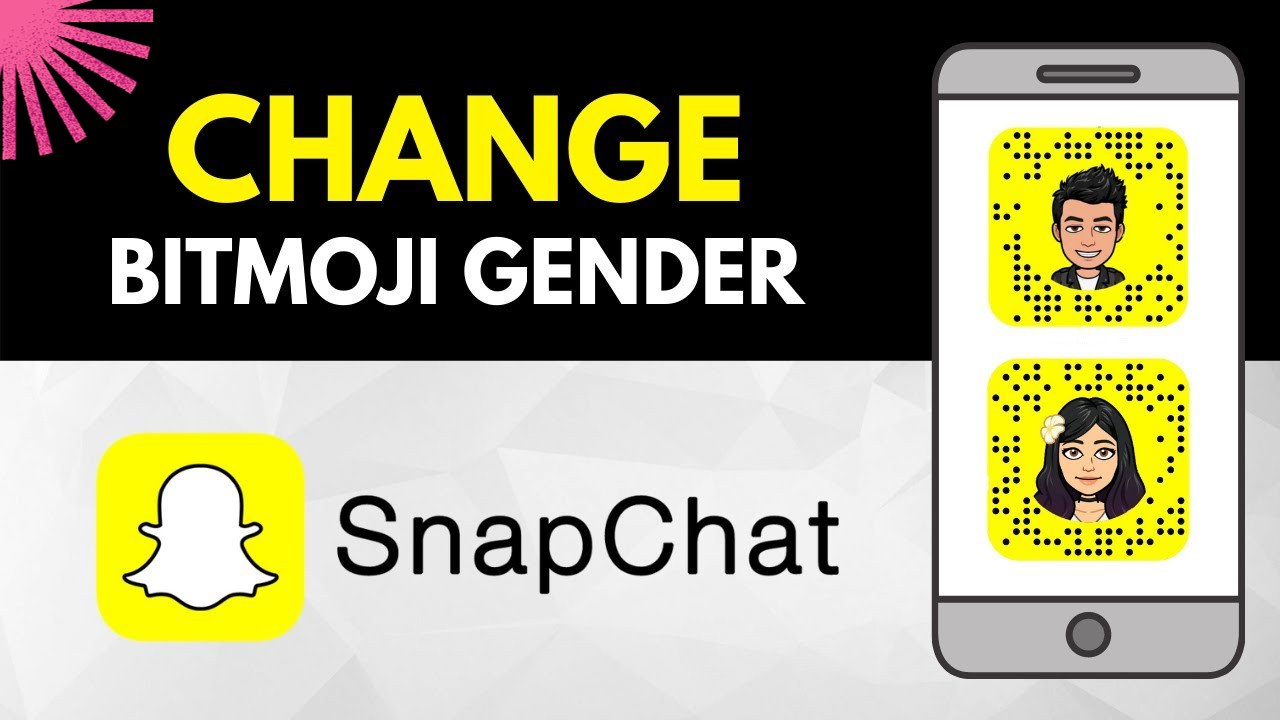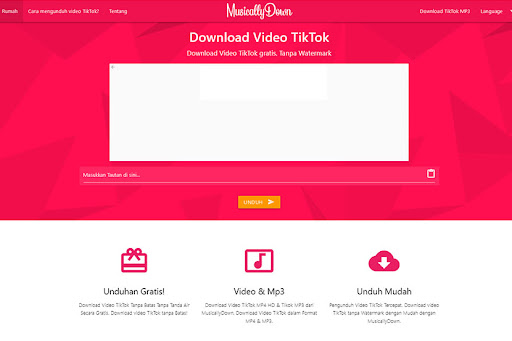Do you know what Twitter Analytics is and how this platform works? The analytical tools of this social network are crucial to understand not only who your target audience is, but also to help them and offer them what they need at all times.
And it is that, in terms of platforms with which to extract valuable data to interpret and apply in your Social Media plan, we can really find hundreds of them. However, we can always be much more certain of the veracity of this information with its native tool, as it is an intrinsic part of the social network itself.
Precisely for that reason, I have decided to offer you this complete guide to Twitter Analytics, with which you will be able to get to know it in depth with all its options, interpret the metrics of your professional account and draw conclusions about the effectiveness of your strategy. But first, what do you think if we start with its definition?
What is Twitter Analytics?
Twitter Analytics is the native analysis and statistics tool offered by this social network, with which we can find out in detail the reach, engagement and activity of our tweets and of our profile or account in general.
What is Twitter Analytics used for and what data does it provide us with?
We could say that this tool is equivalent to Facebook Insights, which we have already talked about in a previous article, but created by Twitter to extract each and every one of the data from our profiles on its platform.
Anyone who already has a new Twitter account knows that if you want to have a more constant and natural growth, you must know the data and statistics of your publications.
And what better way to do it than by learning how this analysis tool works and how to interpret the data it provides us with.
Because as we have already said, doing an analysis of all your activity correctly will help you, at the same time, to get the greatest possible return on each of your tweets.
For this reason, in this guide I am going to do a broad review of something that will be very useful for you to know if your activity and interaction in this medium are profitable, or on the contrary, you need to change your strategy or Digital Marketing Plan or, at least, those points related to your activity on Twitter.
How does this Twitter Analytics platform work?
Once I have reviewed what exactly the Twitter “Analytics” platform is and its usefulness, I invite you to learn, step by step, how this tool works and what data and statistics we can analyse with it:
1st. Accessing the platform
The first step to take is, naturally, the entrance to this option.
To do this, all you have to do is go to your profile and click on ” More Options ” in the lower left corner.
Once this is done, a dropdown will open.
You must enter where it says “Analytics” and a new tab will open with the statistics of your account or, what is the same, a page whose URL will be of this type: https://analytics.twitter.com/user/JFDigitalES/ home, being ” JFDigitalES ” in this case the name of your account.
If this is the first time you access Twitter Analytics, you will probably be shown a welcome page. Once you are there, you just have to click on “Activate Statistics”.
2nd. Discover the structure of the statistics platform
Don’t be scared if the first thing you see is a tangle of numbers and statistics occupying your screen. Later, I will try to explain each of them in the simplest way possible so that you do not get lost and know how to interpret everything that Twitter Analytics offers you.
As you will see, here are some sections from which we can draw valuable conclusions about our evolution, activity and interaction on this social network.
These sections are:
- Start
- Tweets
- More (Videos, App Manager and Conversion Tracking)
Twitter Analytics guide in Spanish step by step
1) Home
At the top, and occupying the entire width of our screen, Twitter Analytics offers us a summary with the most general information on your activity over the last 28 days.
Please note that this summary of the last 28 days is a comparison that includes changes compared to the previous period.
- How could it be otherwise, the first piece of information we find is the number of tweets published in this period. Immediately next to this number of tweets we can see, in terms of percentages, the variation with respect to the same previous period
- Following the same pattern, this section shows other data such as the number of impressions your tweets have had in this period and their growth or decrease compared to the previous period.
- In addition, visits to your profile are seen
- The mentions you have received
- The number of Twitter followers you have gained
Regarding the figures that are located next to each main value, it is important that you know that this data is shown in green or red depending on whether the number of publications has increased or decreased.
Right at the bottom we can check the existence of some outstanding data (for the current month and previous months).
Highlights on Home:
- main tweet
- main mention
- main follower
- Tweet with main media content
- Monthly summary
With this we can get an idea of the impact that each of our publications (or that of other users where we were mentioned) have had in a specific monthly period.
In this particular case, you may also find that lately, within your activity, the platform considers that there is nothing relevant. Or also, that if you observe these statistics on the first day of the month, it informs you that you have not yet tweeted this month, as in the screenshot above that I indicate.
With all this data we will be able to compare at a stroke the success of our publications and our activity on Twitter over the last few months.
2) View Tweet activity
From the same home page and in the Tweet activity tab, you can see the statistics on all the specific activity of a specific tweet.
What statistics can you see from that tweet?
- Impressions
- total interactions
- Interactions with media content
- Open the detail
- I like
- Profile Clicks
- Retweets
- Answers
- Label Clicks
3) Tweets
This part of the analytics of the social network is one of the sections that I particularly like the most, since thanks to it you can get an idea of the impact that your activity has had and the growth that you could have by publishing one or another type of post..
In this case, through a vertical bar chart, we will be able to find out the organic impressions we have had regarding the number of tweets we have published in the specific period of time being analysed.
In this way, we can draw conclusions regarding the type of publications to make (with or without an image, with more or less hashtags, of greater or lesser length, etc.) and thus see the possibility of having the greatest possible impact and growth with the fewest daily tweets.
We can choose these statistics in the form of a bar chart for all tweets, for featured tweets, and for promoted ones.
In turn, you can transfer all this information to an Excel file (something ideal if you are a lover of mathematics and feel more comfortable working in this program).
Despite the advantage of being able to export and download information about activity on Twitter, I think it’s much more visual and intuitive to see it directly on the platform.
It may be the case that, as a Community Manager, you are managing a client’s account and you must generate these statistics to present them in a report. If so, this last option will surely be very useful for you.
On the other hand, you can also click on the tweets that you have below and you will be shown a pop-up screen with all the specific statistics of that publication (the same as in point number 2).
4) Interactions
You can find this section right on the right sidebar of the “Tweets” section.
Here, despite the fact that seeing everything together can be somewhat diffuse.
You can view the following metrics:
- interaction rate
- Link Clicks
- Retweets without comments
- I like
- Answers
Through all of them, you will be able to get a slight idea of what type of interactions you should give “a push”, so that engagement with your community is increased and you achieve your professional goals, such as getting greater visibility of your content and even qualified Web traffic.
5) More (videos, Apps and conversion tracking)
In this section we find a whole series of very interesting extra features of Twitter related to its statistics.
By clicking and deploying “More” we can find the following options:
Videos
In the event that there have been video posts in the last 28 days, you will be shown the statistics of the times they have been played.
Manage Apps
If you are working for a company that is dedicated to the world of mobile applications and you want to promote them on Twitter with this option you will be able to manage your statistics.
Conversion tracking
You can indicate in this subsection some special metrics for events or publications that may interest you.
It is possible, for example, that you are testing a new growth method on this social network or one of the posts on your blog and you want to know the specific evolution it is having, in order to draw your own conclusions.
In the same way, if you have a corporate event and want to check the success of the publications related to them, you can also see it from this section.
If your case is the same as mine (as you see in the image) and you do not have any configured, you will see the upper screen. You only have to place a code that Twitter provides you on your website and see its statistical evolution.
In other words, it works in a similar way to the Facebook pixel.
Conclusions
I hope this guide on Twitter Analytics has helped you get closer to the goal you have set for yourself in relation to your strategy.
If you are present on this social network, and especially if you are in the digital marketing business, you will surely be interested in having exponential growth and thus boosting your Personal Brand.
Both for this professional sector and for all the actions that we carry out, we must establish periodic metrics and statistics, to later draw conclusions about what we are doing right and wrong, and thus be able to correct everything necessary.